ASIC Firmware from Asic.to developers
Absolutely free and unrestricted access to the latest updates of Asic.to custom firmware for Bitmain ASIC hardware

Proven track record
We are not just promises, but a proven and reliable solution
8 years
experience of firmware development
400k+
devices globally
300+
partners worldwide
1 GW+
over 1 gigawatt running Asic.to/Vnish firmware
24/7
XX%
lorem ipsum dolot set amoni

Download Firmware
Select ASIC model and firmware version

Need assistance to install?
Reach out us and we will promptly help you
Download Utilities
Toolkit for Windows, Mac, Linux, Android - utility for install and configure Vnish firmware
AnyDesk- Remote access to PC when asking for help from Support Vnish
BTCTools-v1.3.3- ASIC pool monitoring and management utility from Bitmain
IPScan-25- Class B|C LAN scanner for Windows
Rufus-4.0p- Utility for creating bootable USB drives or Live USB
Video Tutorials
Unlock the full potential of your equipment with our expert video tutorials and developer recommendation
Explore more on our channel
Our Firmware Advantages
Free custom firmware for mining with virus protection and AsicBoost technology
100% uptime
with dynamic performance scaling
of average hashrate increase
0.5 seconds
ramping up response time
Our custom firmware can pause (0.5s) and resume (7s) mining much faster than competitors and stock firmware, enabling you to easily participate in demand response programs, increasing your profitability.
And much more:

100% uptime
of average hashrate increase
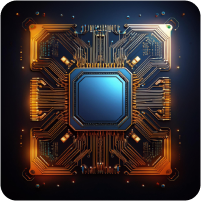
0.5 seconds
Our custom firmware can pause (0.5s) and resume (7s) mining much faster than competitors and stock firmware, enabling you to easily participate in demand response programs, increasing your profitability.

Mass installation
Ability to install firmware on an unlimited number of miners in one network at the same time

Mass password change
Function of mass password change, SSH port and SSH port disabling (additional protection)

Fan shutdown
Built for speed with 50ms interactions and real-time sync.

Energy saving
Automatic shutdown of power consumption when internet or pools fail
FAQ
ASIC mining firmware refers the software installed on the miner control board. The firmware acts as a bridge between the hardware components of the miner and the blockchain, enabling the ASIC miner to efficiently perform its task in a mining pool. Firmware controls the operation of ASIC mining. It is resonsible for configuring the hardware, managing mining pools, and communicating with the blockchain network.
As a rule, firmware for ASIC miners is developed by manufacturers themselves, such as Bitmain (Antminer), MicroBT (Whatsminer) and others, who provide unique firmware for their devices. These firmwares are usually suitable for certain miner models and algorithms. There are also independent development teams such as Vnish, who create alternative firmware for miners in order to improve their performance, stability and functionality. This firmware may be more flexible and include additional settings.
2.1. What is ASIC mining firmware?
The ASIC mining firmware contains low-level instructions that govern the interaction of the miner’s hardware components. Additionally, the firmware handles the miner’s communication with pools through various data exchange protocols and monitors the mining process in specialized programs using built-in API functions. Provides advanced security options and virus protection.
2.2. How does ASIC mining firmware work?
ASIC mining firmware is tailored to the specific hardware configuration of the ASIC miner and the cryptocurrency algorithm it is designed to mine. It includes instructions for managing various aspects of the hardware, such as regulating voltage, controlling clock speeds, managing thermal conditions, and coordinating communication with mining pools and blockchain networks.
2.3. What are the benefits of Vnish ASIC mining firmware?
By using the Vnish ASIC mining firmware, miners can optimize the performance of their hardware and improve the efficiency of their mining operations. This can result in higher mining profits and a more stable mining experience.
2.4. What settings can I change with Vnish ASIC mining firmware?
Yes, Vnish ASIC mining firmware is highly customizable. Miners can adjust a wide range of settings, such as clock speed, voltage, and fan speed, to optimize performance and efficiency. New generation of firmware contain presets for varios combination of mining process.
2.5 Where can I find latest version of Vnish ASIC mining firmware?
All available actuall Vnish firmware can be downloaded from the official website of the developers or the websites of their distributors. Link to the firmware download section on the official website of the developers is: vnish.com/download
2.6. How do I install or update Vnish ASIC mining firmware?
The installation process for ASIC mining firmware varies depending on the specific firmware being used. Generally, it involves downloading the firmware file, flashing it onto the hardware, and configuring the firmware settings. More detailed information you can find onto instalation guide page.
2.7. How often should I update my Vnish ASIC mining firmware?
It is generally recommended to update ASIC mining firmware every few months to ensure optimal performance and security. However, it is important to carefully review the release notes and any potential risks before updating, as sometimes updates can introduce new issues or compatibility problems. It is also important to ensure that any critical data is backed up before performing a firmware update.
2.8. What happens if something goes wrong during the Vnish firmware update process?
Firmware developers makes install process safety. If something goes wrong during the firmware update process, nothing can result in hardware damage, data loss, or other issues. It is important to carefully review the instructions and follow them exactly to quick succes setup. If an issue does occur, it may be necessary to contact Vnish customer support or seek assistance from the Vnish firmware community.
2.9. Can I downgrade my Vnish ASIC mining firmware?
In general, it is not recommended to downgrade ASIC mining firmware, as this can introduce compatibility issues or other problems. However, if you do need to downgrade, it is important to carefully review the release notes and instructions to ensure that the process is done correctly. Additionally, it is recommended to back up any critical data before performing a firmware downgrade in case something goes wrong.
2.10. Can I rollback from Vnish to stock firmware, is it difficult process?
In the majority of third-party mining firmware, the process of rolling back to the stock version is very difficult. And it often requires the intervention of specialists with a high level of understanding of the software and hardware of ASIC miners. Vnish firmware has the ability to roll back to the stock firmware version in one click, directly from the miner menu.
2.11. How changes a security options of ASIC miner after install Vnish firmware?
After updating ASIC mining to Vnish firmware – security level is up. Several additioanal options realised, such as the firmware controls the SSH protocol operation, advanced virus protection of the mining hardware. The potential security risks after installing Vnish firmware, are much lower compared to the stock firmware version. All this features positive impact the security minings process.
2.12. How can I check downloaded Vnish firmware image is not damaged?
You can check is the MD5 control sum of firmware image, must be same as on each file on web site.
2.13. Can I become a Vnish partner? How does the referral program work?
Yes, you can become a partner and a member of the referral program. For more information please follow the link
3.1. What does the name of the firmware file mean, what information is contained in the file name?
For example take two file names:
vnish-s19-126-aml-nand-v1.2.0-beta11-update.tar.gz
asicto-s19jpro-plus-bb-sd-v1.2.0-rc4-install.tar.gz
brand or partner name:
“vnish” – the brand name of the firmware developer, downloaded from vnish.com.
“asicto” – the name of the partner from where the firmware was downloaded.
– miner model:
“s19jpro-plus” – Antminer S19jpro plus.
“s19-126” – Antminer S19, 126 chips per hashboard modification.
-type of control board:
Total available four type of control boards on Bitmain Antminer equipment:
“aml” – control board based on Amlogic processor (without SD card)
“bb” – Beagle Bone double-level control board (SD card slot can be found inside)
“xil” – control board based on Zylinx processor (with SD card)
“cvc” – control board based on CVITEK processor (with SD card) – support now in developing.
-installation and using methods:
“sd” – installation method type, based on SD card (available for all users)
“nand” – a way to install a control board in NAND memory directly, without SD card. Requires special software. The option is available for large farm operators.
-firmware version:
“v1.2.0-rc4” – firmware version 1.2.0. Release Candidate 4.
“v1.2.0-beta11” – firmware version 1.2.0. Beta 11.
– file type:
“install” – firmware file for initial installation.
“update” – firmware file to update an already installed, for example from version 1.2.0-beta11 to 1.2.0-rc4.
3.2. How to choose the Vnish firmware suitable for my mining equipment?
Before selecting firmware, please check your miner equipment specification: model and type of control board. This information can be found on the device label attached to the cover and case. Then you must go to the web page vnish.com/download. At this moment, the supported model list contains 23 Antminer x19 series modifications.
3.3 What is DevFee and how does it work?
After installing and starting to use the Vnish firmware, a commission of hashrate 2-2.8% is redirected in favor of the developers’ pool, depending on the affiliate scheme. How to become a partner and make a profit with the Vnish team, you can read and apply here. At the moment, the real DevFee values might not match the specified percentage value. This value changes in real time and stays within an allowed difference from the DevFee value stated in the agreement.
3.4. What is Autotune and how it works?
AUTOTUNE, like OVERCLOCK, includes voltage and frequency settings regulation, but individually. The Vnish firmware finds the optimal frequency for each individual chip by sending higher frequencies to higher quality chips or lower frequencies to lower quality chips.
3.5. How can I get maximum hashrate with Vnish firmware?
Vnish firmware implements the ability to manually adjust the voltage and frequency on the miner hash-boards. There are also tested equipment operation profiles, among which there are profiles of maximum loads for miners with air and liquid cooling, as well as with a stock or modified power supply.
3.6. How can I reduce power consumption with the Vnish firmware?
Same as increasing the hashrate, to reduce power consumption in Vnish firmware, you can use the manual control mode and preset profiles. Among them, there are modes with optimal and reduced power consumption. A table with reference data on hashrate and consumption for each miner model is available at the link.
3.7. How long does the Autotune process take, and is there any indication when it finishes?
Typically, the setup process takes up to 3-4 hours. It runs without additional hardware reboots. The process is accompanied by an indication in the status bar and the browser favicon. After Autotune is completed, the selected profile is marked as tuned.






